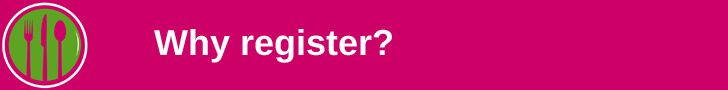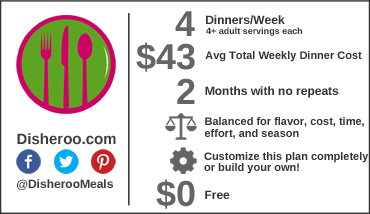Frequently Asked Questions
Common questions and answers
- Where do I start?
- How much does it cost to use Disheroo?
- Since it's free, do you sell users' data to make money?
- Why in the world did you build this?
- How did you pick these meals?
- What does 'Shared' mean?
- Staples are confusing. Explain please.
- But why do you have Frequently Purchased Items broken out into Often and Occasionally? Why not just one?
- What's the difference between Frequently Purchased Items, Things I Need, and Staples?
- On the ratings, what's the difference between the blue and pink hands?
- What is MobileList?
- What is Shopping List Customizer?
- Can I divide up my list by the different stores I shop at?
- How do you estimate cost?
- How should I estimate servings for my meal?
- I downloaded the Standard PDF. There are more ingredients on that shopping list than when I print it week by week. Why?
- I deleted my account, but now I want back in and it won't let me sign up with my email address?
- What is the Disheroo Chrome Extension and how do I get it?
Where do I start?
Check out our Get Started page.
How much does it cost to use Disheroo?
It's free!
Since it's free, do you sell users' data to make money?
Absolutely NOT! We will never do that. Never. Ever.
Why in the world did you build this?
Here's the Idea. I love using technology and websites to solve everyday problems.
How did you pick these meals?
That's a terrific question! I took my favorites and put them on the year 4 times. I came up with as many pasta dishes as I could and added one a week, sticking to the No repeats for 2 months Rule. I added 1 salad meal per week in the summer and 1 soup meal per week in the winter. And then I balanced it repeatedly until I liked it.
Staples are confusing. Explain please.
Here's a whole page on it. But in a nutshell, Disheroo has you maintain a list of staples (ie flour, sugar, olive oil, garlic salt) you keep on hand. When you generate your shopping list to print or use MobileList, our system filters out the staples BUT asks you what you actually need and adds those. Then it only adds what you need to your list. And what's the difference between Frequently Purchased Items, Things I Need, and Staples?
But why do you have Frequently Purchased Items broken out into Often and Occasionally? Why not just one?
The short answer is because when I was designing the system, that made the most sense for my life. The Why is because of simplicity: we buy a lot of stuff on a weekly basis like bread, milk, eggs, bananas, etc. But there are also several items that we need infrequently like grape jelly and trash bags. Less scrolling makes it more usable on a mobile device. If you want to only maintain one list, feel free to only use the Often side. It won't affect anything for you!
What's the difference between Frequently Purchased Items, Things I Need, and Staples?
- Frequently Purchased Items
- This is like a template you might keep on your fridge with the things you buy on a weekly/monthly basis so you can circle or highlight what you need and not forget anything.
- [login to go]
- Things I Need
- This is the list you actually take with you to the store in your purse/pocket. It's made from your Frequently Purchased Items and ingredients from your meal plan.
- [login to go]
- Staples
- A list you maintain of items like flour, sugar, and garlic salt that you keep on hand. When you print or use Mobile List, we cross-reference ingredients from your meal plan and ask you if you actually need these items so your shopping list isn't cluttered.
- [login to go]
On the ratings, what's the difference between the blue and pink hands?
Pink thumbs up shows you how you've rated a meal. Blue means you haven't rated it yet and shows you the ratings of the Disheroo community instead.
What is MobileList?
It's a delightful shopping list system you can use on your phone at the store! You can add new items, change quantities, view which meal each item is for. You can share your MobileList so your husband, sister, or bestie can grab the items you need from the store!
What is Shopping List Customizer?
Shopping List Customizer is a feature that lets you fine-tune your shopping list. You can add items, delete items, change the quantity, and choose a specific store for the item. From that point, you can then use MobileList for your shopping experience or print out a paper list. You can also share your Shopping List Customizer with someone if you want your spouse or kids to add items for the shopping trip! Before generating your shopping list, make sure you've added all of your non-meal items to Things I Need.
To get there: The Good Stuff -> Generate Shopping List -> Use My Device -> Choose the Time Frame -> Double Check Frequently Purchased Items -> and Choose Yes to Customizing Your Shopping List
Can I divide up my list by the different stores I shop at?
Yes! Set up your stores on your Profile page, then use Shopping List Customizer to choose which store each items will be purchased at. On MobileList, you can choose which store you want to shop for (and go back and forth--it's super easy). If you print out your shopping list, it will group together your shopping list items by store.
How do you estimate cost?
That's complicated. On ingredients that are straightforward, like a can of green beans, I obviously just add them up. The rest is the best estimate I can provide. Lots of spices? They're expensive, so $1-3 of "overhead costs." 2T of milk? I usually just skip it, because someone that is doing meal planning at all will probably have milk. I pull out my receipts and try to give the most realistic answer, but there's a balance between splitting the cost of a bag of rice or a bottle of vanilla or whatever and just saying you had to buy this whole bottle of hot sauce for the meal, so i'm including the entire $1.29.
How should I estimate servings for my meal?
Enter how many adult servings the meal provides. Not a ravenous teenage boy, not a finicky, non-eater super-model, but one full plate of food to satisfy an adult. My three little people equal one adult usually.
I downloaded the Standard PDF. There are more ingredients on that shopping list than when I print it week by week. Why?
If you have staples set up, we strain them out (and ask which ones you WANT) when you print. The Standard PDF has everything on it.
I deleted my account, but now I want back in and it won't let me sign up with my email address?
Sign in with your email and old password, go to Profile, scroll to the bottom, and click UNDelete My Account. You'll notice all of your data is gone.
What is the Disheroo Chrome Extension and how do I get it?
We wanted to be able to let users grab recipes from the internet (with NO effort) when they were browsing. Our Chrome Extension allows exactly that! AND after you add the recipe to Disheroo, it lets you add it to this week, next week, and/or to your MTA Queue! It's really convenient!
Go here to install:
https://chrome.google.com/webstore/detail/disheroo-recipegrabber/offmnkjabngoidhclahnomkgdkhahclb